Software by Allen Harrington - Manual!
Software by Allen Harrington - Manual! Software by Allen Harrington - Manual!
Software by Allen Harrington - Manual!
When the first screen loads the customer's (name address...) encrypted, will have been checked with an another location
with different form of encrypted data.,
if not matched a variation of OOPs will loop continuously! Only a reboot will solve this! Only a phone call or
email will solve this!
copyright
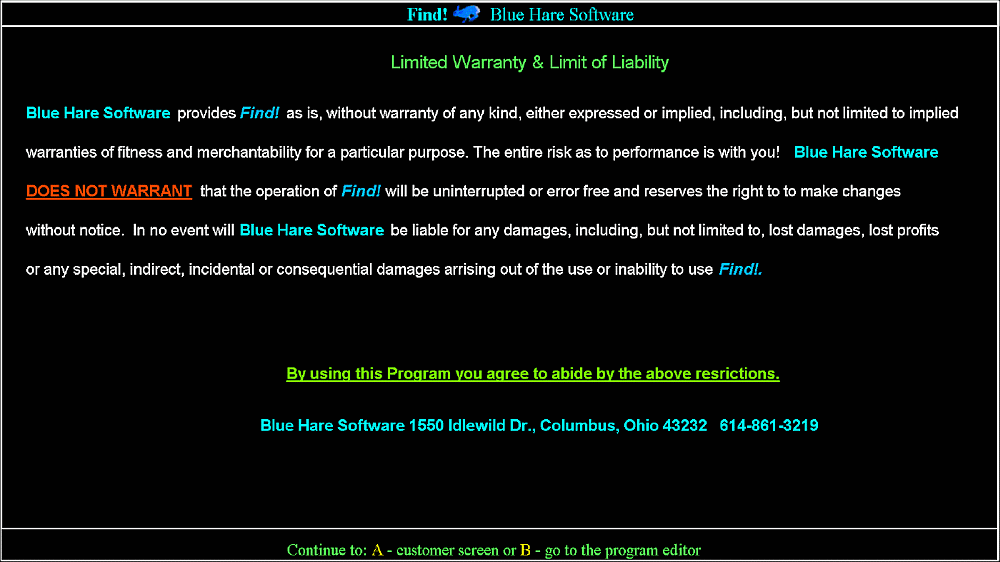
If you answer B - No the bottom of the screen will change to:
Customer Screens No edit functions 
A - Yes the bottom of the screen will change to:
If you answer B then Findit!'s menu will display.
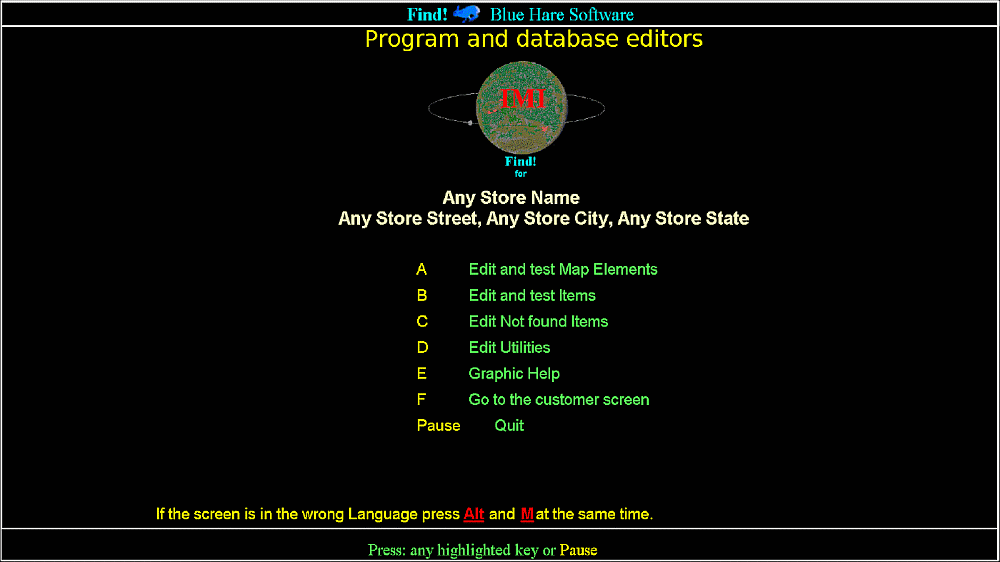



 Item Found Screen
Item Found Screen
 Full Map
Full Map
 Product Entry Sheet
Product Entry Sheet
 Edit Map Element
Edit Map Element
 Item Found Screen
Item Found Screen
 Full Map
Full Map
 Zoomed Map
Zoomed Map
 Customer Screens
Customer Screens
 Edit an Item
Edit an Item
 Map Item Entry Sheet
Map Item Entry Sheet
 Fixtures: Rounders, Four-ways
etc.
Fixtures: Rounders, Four-ways
etc.
 Edit Not Found Database
Edit Not Found Database
 Edit Utilities
Edit Utilities
 Graphics
Graphics
 Attributes
Attributes
Notes.
Contact: Blue Hare Software 
Keyboard Available on all entries
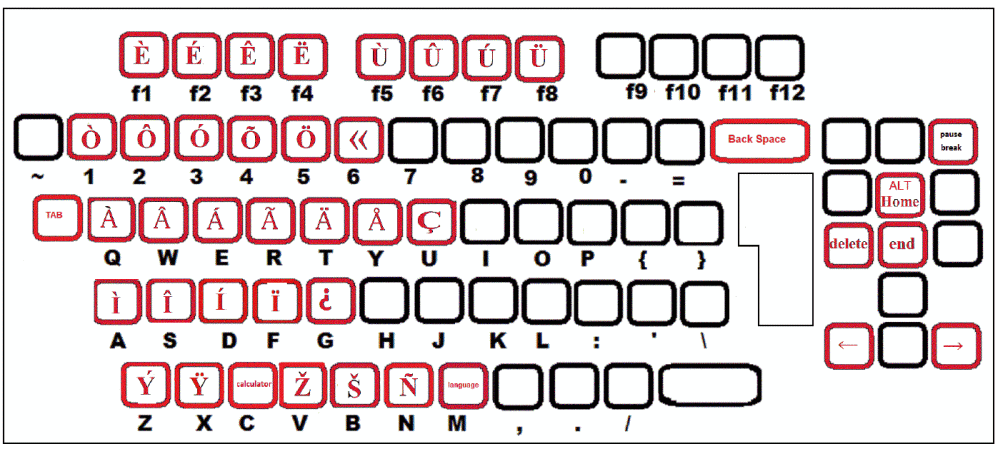
Cursor Control
Regular Keys
 back space
back space
 back space
back space
Left Arrow
 back space
back space
Right Arrow
Alternate Keys
 back space Alt I - delete
back space Alt I - delete
 Alt K - Home
Alt K - Home
 Alt O - goto End
Alt O - goto End
 Ctrl J - Erase to end
Ctrl J - Erase to end
 Ctrl L - delete Left
Ctrl L - delete Left
 C - Calculator
C - Calculator





Windows 7 and windows 10 bit are only different in the text files
Passwords: Passwords needed for Findit!
~QQQHHH - Exit Customer Module
* simple password
A long password is used in the installed version for edit zones.
100 MHZ and a SVGA screen capable of at least 1024x760 pixels x 256 colors The Map in the Demo is sized for 1620 x1080 x 256
Files transferred to the hard disk and put in Finddemo directory;
Findit!.EXE - The Program
Findit!.Ico - icon for the desktop
In a subdirectory DATA are several database files and at least four required *.txt files;
bhs.sys hidden
NotFound.DAT
NotFound.IX
notNfound.txt Text made when rekeying the file.
prodlist.txt
products.DAT
products.IX Text made when rekeying the file.
shelves.txt Text made when rekeying the filed.
shelves2.txt Optional text. Made when editing the file with a text editor as a backup.
zonedef.txt Zones for the map
lang2.txt Language abbreviation, used every where
The subdirectory LANG is critical as all screens are driven by text files:
is below.
A similar version of this Manual will be supplied with the product.
webmaster@bluehare.com
Allen Harrington
1550 Idlewild Dr
Columbus, Ohio 43232
blue-hare.com




Website by Allen Harrington
https://blue-hare.com/manual/manaul.html
Copyright © 1999-2022 Allen Harrington
Free JavaScripts provided
by The JavaScript Source